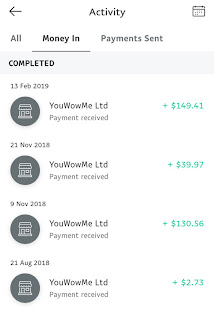Leaderboard

New feature added on WowApp since the latest update, to version 50.0.0 in May 2019. Leaderboard is ranking of WowApp members based on their own and their network’s earnings within a week. Through the Leaderboard, you can check where you stand compared to other members. The more earnings you have, the higher you rank. Leaderboard ranking starts every Monday. You will know your ranking compared to users by: - country, - region, - each WowApp products, - and among your friends. a : ranking number b : accumulated earnings within ranking periode — a week (starts every Monday to Sunday). How it's look like?